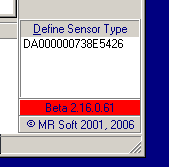LogTemp - Frequently Asked Questions
- Error message "Unable to locate DLL. The dynamic link library ibfs32.dll could not be found".
LogTemp needs 1-Wire drivers or TMEX runtime environment in order to access 1-Wire chips. Direct link to drivers is install_1_wire_drivers_x86_v403.msi. Install these drivers after which start LogTemp. For x64 Windows, see Question 15.
- FTP transfer does not work.
Close LogTemp and make the following addition to logtemp.ini file:
[FTP]
Loglevel=1
Start LogTemp and now you can see messages between program and the FTP server. Problem solving can be easier with the messages.
- Can not send email.
Close LogTemp and make the following addition to logtemp.ini file:
[SMTP]
Loglevel=1
Start LogTemp and now you can see messages between program and the SMTP server. Problem solving can be easier with the messages.
- Relative humidity or barometer measurements do not work.
In order to relative humidity or barometer measurements work, the following must be set properly:
- Setup / Sensors, the following sensors must be selected: "DS2438 Humidity" for humidity and / or "DS2438 Barometer" for barometer.
- All unknown DS2438 1-Wire chips will be listed at the right bottom corner (just above the version label, see the picture below). Select desired sensor and use menu or right mouse click to define sensor type. After sensor type is defined, it is removed from the list and during the next measuring interval it will be listed under the main sensors list.
- SysTray does not show temperature.
Selected sensor can be shown at the Windows SysTray area (right bottom corner, where time is shown). In order to get values there, the following must be set properly:
- Setup / General, "Show selected sensor on SysTray" must be selected.
- Sensor selection for SysTray is done from the main sensors list by selecting first the sensor and then via right mouse selecting "Set SysTray sensor". Selected sensor will have then character ">" after sensor type character.
- User does not have write access to the LogTemp installation directory.
LogTemp saves it's settings (logtemp.ini) and other data files by default to the installation directory. If the user does not have write access to this directory, other directory (version 2.18 and later) can be defined via Windows registry. Directory is defined in the Windows registry "HKEY_CURRENT_USER\Software\MR Soft\LogTemp" using a key "ConfigDir". Define directory for this key and LogTemp will use it for locating logtemp.ini.
- Decoded names for switches.
DS2405 and DS2406 switches could have decoded names to be used in the messages. Add the following section to the logtemp.ini file and define names for each switch under it. If the switch is dual channel type (DS2406), add character A or B after rom id.
[SWITCH]
31000000141DB305=Switch 05
5500000024360612A=Switch A06
5500000024360612B=Switch B06
6900000030FEAB12=Single channel
- FTP errors, when several ftp programs are sending at the same time.
LogTemp opens FTP transfer and asks operating system to assign required ports. In some cases data port is not unique and transfer fails. You can assign manually a certain range for data port:
[FTP]
DataPortRangeStart=5000
DataPortRangeEnd=5999
If you have another LogTemp program in the same computer, assign a different port range for it's ini file.
- DS2423 both channels.
Usually A/B channel is used. You could have both channels in use by changing logtemp.ini and ROMID section:
[XXXXXXXXXXXXXX1D]
CounterPage=2
After restarting LogTemp, both channels are visible in the list.
- Error correction for temperature sensors.
This Maxim-IC application note gives information how to improve 1-Wire sensor accuracy by compensating device error characteristics. PDF file has three pages, size 93 kt. Error correction parameters can be inserted to LogTemp program for each temperature sensor and program will then calculate final values according to this application note. Values saved to file and database will be without error correction, allowing different parameters later on.
- LinkUSB adapter does not work.
LinkUSB adapter is not an 1-Wire USB adapter, it' s DS2480B/9097U emulator with USB interface. Therefore using LinkUSB with LogTemp requires to select adapter type DS9097U and port number according to virtual Com-port created by the LinkUSB adapter for that computer.
- Temperature groups.
LogTemp version 2.25 introduces temperature groups for temperature sensors. There are three groups and group could defined for each temperature sensor, default being group 1 (One). Each group has own it's graphs, therefore monitoring e.g. outside, exhausts fumes and ground temperatures could be easier with one program. Groups are named by default One, Two and Three, but these could be changed via logtemp.ini:
[GROUPS]
One=Outside
Two=Exhausts fumes
Three=Ground temperatures
This section does not exist by default. Graph title will show Group name.
- Manual temperature scale for groups.
If you like to scale manually all these groups, use program setup. Then all groups have the same scaling. If different scaling is required for different groups, it could be done via logtemp.ini:
[G2]
ManualScaleDay=1
ScaleMinDay=0
ScaleMaxDay=50
ManualScaleWeek=1
ScaleMinWeek=0
ScaleMaxWeek=50
ManualScaleMonth=1
ScaleMinMonth=0
ScaleMaxMonth=50
These settings will set manual scales for Group Two. If Group 3 is needed, use section [G3]. Group One setting will be defined via program setup.
LogTemp is a pure 32 bit Windows program, therefore requires also 32 bit 1-Wire drivers. It's possible to set 32 bit drivers for x64 Windows, installing them using setup program is not possible. You may set them using following steps:
1. Install first x64 1-Wire drivers for x64 Windows. This creates required registry settings
2. Then, install 32 bit 1-Wire drivers for another 32 bit Windows computer system
3. Copy files from 32 bit Windows "C:\Windows\System32\ib*.dll" to the same location for x64 Windows. There should be about 6 dll files.
4. LogTemp should now work with x64 Windows